Emulation and Why it’s Morally Okay to Tell Nintendo (and Other Companies) to Piss Off
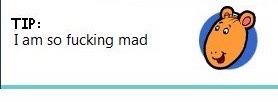
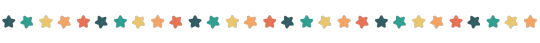
So, you're sick of modern gaming, the inconvenience of streaming, and the fact that everything costs too much damn money now. Netflix, Hulu, and Disney+ keep increasing their prices. AI is being forced into everything. Ubisoft is saying that the future of gaming involves gamers no longer being able to own their games. EA is thinking about putting ad breaks in their games. Microsoft bought a lot of small studios then fucked them over. Nintendo's latest system- the Switch 2- now uses key cards, which don't even have the game on them. It just unlocks the ability to download it onto your system through the internet. Although this may be a feature that's currently on thier Switch 1 carts and we just haven't had a real game on that system since it came out.
It's not looking good.
Gaming as a hobby is getting expensive. Watching movies is getting expensive. Keeping up with the latest shows and finding something new to get into is getting expensive. We're losing our right to own the things we buy because it's just more lucrative for companies to dangle everything over our heads.
So what do you do?
What are your options for saving money while still enjoying media?
Well, one of the things you could do is get into emulation. And I'm here to help you get started
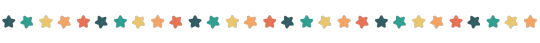
It’s always morally correct to pirate media from big corporations.
Emulation is super easy and super cool. Anybody can do it on any device from phones to PCs. Some people even take something like a Raspberry Pi and use it to make their own custom gaming systems or hack an old DS or PSP to make it more versatile. There are some people out there who don’t agree however and try to stop the public from pirating and downloading emulators, but the human race is resourceful and always finds a way. Pirate Bay never stays down for long and for every Yuzu Switch emulator that gets taken down, another rises to take its place. In most cases, emulation is the only way to still play some games since companies don't really see a point in perserving anything and refuse to rerelease older games back on the market (unless it was a breakout hit that made a lot of money. It makes more sense to make an HD version of Paper Mario: The Thousand Year Door for the Switch than it does to put Hamtaro: Ham-Ham Heartbreak or Billy Hatcher and the Giant Egg back in stores).
Unfortunately for you dear reader, I am only well versed in the ways of Game Boy family (GBC-3DS) emulation and the wonders of Dolphin emulation for Game Cube (curtesy of a friend who gave me a hacked Wii ages ago), mainly because I don’t think my spare gaming laptop could handle anything more than that. It might, I could certainly try, but I’d probably need something more powerful than a shitty little Lenovo. But I’m more than happy to pass along what I do know on to you. Even if there’s much that I can’t tell you here, there are plenty of people far more knowledgeable than me who can fill you in on big boy, main console, emulation.
There’s a sub-Reddit for everything after all, and emulation is no different. The same goes for looking up guides on Youtube.
Plus, the Nintendo DS is very easy to hack. That’s not just a meme, it’s a fact.
“What if I want to stick it to the man but, you know…legally?”
Go down to your local library and get yourself a library card.
That's it.
Most libraries have so much more than books, they also have movies, games, and CDs that you can check out- for free. And if they don’t? No worries. The librarians can hook you up, there’s a whole network they’re in touch with. They have events and workshops, areas for kids to play, quiet places to study, meet ups for clubs, free WiFi, book readings, you could really spend the whole day there if you wanted to. They also have a lot of services online you can take advantage of, like e-books and audio books.
You can also check out Kanopy, which is a streaming service that is free to use with a library card. Or Libby if you want more e-books.
Just, go support your library in general. Please. Libraries are your friend and they kick ass.
You'd be killing two birds with one stone if you did: you'd be helping out your local library and pissing off everyone who wants to get rid of them.
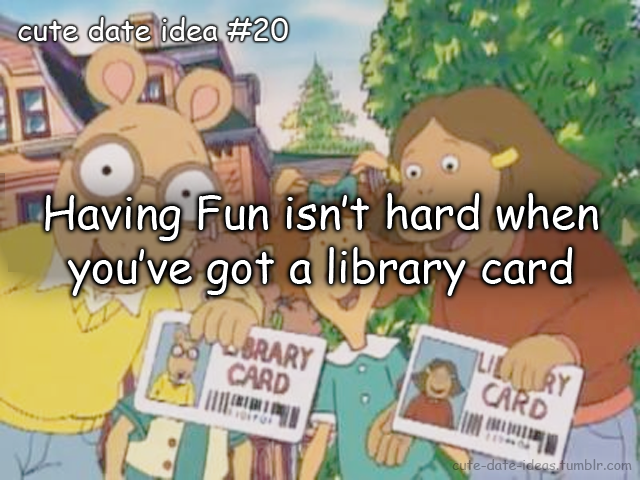
For games you could go to itch.io or Steam. Things there go on sale pretty often, there are games you can play for free on your browser over on itch, and all those indie devs will be getting a bigger cut of money from whatever sales they make.
Most of the third party, indie, stuff you can find on Switch/X-Box/Play Station is easily available on Steam; like Stardew Valley, Shovel Knight, Animal Well, Undertale, Deltarune, and Pizza Tower. Or you could play games that will probably never get a console release like Super Lesbian Animal RPG, WEBFISHING, Void Stranger, and Milk outside a bag of milk outside a bag of milk. Or play some popular favorites like Shotgun Roulette, Hylics 1 and 2, Anthology of a Killer, and Faith: The Unholy Trinity on itch (and we can’t forget about HIKEBACK, which I hope you guys checked out the last time I mentioned it). Whenever you’ve got some free time, head on over and take a gander at what they have. You’ll be surprised at what you can find.
You could download Ruffle- which is a flash game emulator- and kick back with some nostalgia if you’re not a console person. Check out the Flash Point Archive too, which is a site dedicated to preserving old Flash games and animations.
You could get really retro and look into DOSBox, which is a DOS emulator and see what early computer games were like.
You could get all your friends and met up on Yume Nikki Online which is a website that not only makes it so you can play Yume Nikki, online, with your friends, but also 21 additional fan games like Yume 2kki (the unofficial sequel), .flow, and even One Shot.
You could grab those same friends and play Dr. Robotnik's Ring Racers if you're looking for a wild and chaotic kart racer. Or do some one-on-one brawling in Pokemon: Close Combat: a hand-drawn, Street Fighter like, arcade style fighting game filled with Pokemon.
While waiting for Deltarune chapters 3 and 4, you could play Undertale Yellow, which is a fan made prequel to Undertale.
You could go to your local second hand store and start finding some physical media to start your collection with. There’s a chance you’ll find completed box sets or full seasons of your favorite show at a decent price (plus, DVD players are being sold for cheap now. Or just download VLC Media Player), or an old computer game you haven’t touched since you were a kid. I've been getting back into the Nancy Drew series lately, so it's always a good time when I find a game and it only costs me a couple bucks.
You could invest in an old iPod or a MP3 player and move all of your music there instead of having to use Spotify or Youtube music. Or get old school and start burning everything onto CDs.
You could get lost in the Internet Archive and all of the things it has to offer. Like a full upload of the American Digimon movie or software for old edutainment games.
Support PBS! Get their streaming service and watch whatever they have there.
You could find full uploads of shows and movies on Youtube like Mission Hill, Duckman, Home Movies, and Kitchen Nightmares/Hotel Hell. Get sucked into lost media news. Watch a guy go into a 24 hour long rant about early 2000s Nickelodeon sitcoms. Or find creator driven animated series, pilots for indie projects, and podcasts.
The world is full of discoveries just waiting for curious people to find them. I’m only scratching the surface of what’s available.
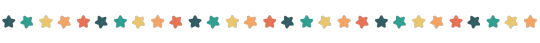
Getting Started: mGBA edition
Like I said before, the Game Boy line of systems is where all my expertise lies, so if you want to get into emulating other systems or beefier consoles you’ll have to poke around elsewhere for them. Reddit is always my go to place for suggestions and questions related to emulation and ROMs. For my Game Boy and Game Boy Advance games, I use mGBA. For DS games you can either use MelonDS or desmume. And for the 3DS I use Citra.
All of them and more are available to download on their official sites (these are just the ones I use on my PC) and offer controller support, button mapping, and a cheat menu for those of you who like to get a little silly. We don’t judge here at the Moon Room. Citra even has mic support for the games that use that feature. Do keep in mind though that there will be games that run better on one emulator over another- or they just don’t emulate very well at all-, so make sure you’re doing your research and downloading the correct files before you get started.
Please do your best to be super safe while clicking links and downloading things as well. Just because I haven't screwed myself over yet doesn't mean you'll be as lucky, and you probably don't have a friend group that's made up of computer nerds that can be paid in banana bread like I do. There's always a chance that you could accidently download malware or a virus. Go to trusted sites, do your virus scans, run them on BlueStacks or something similar if you must. Just don't get too cocky.
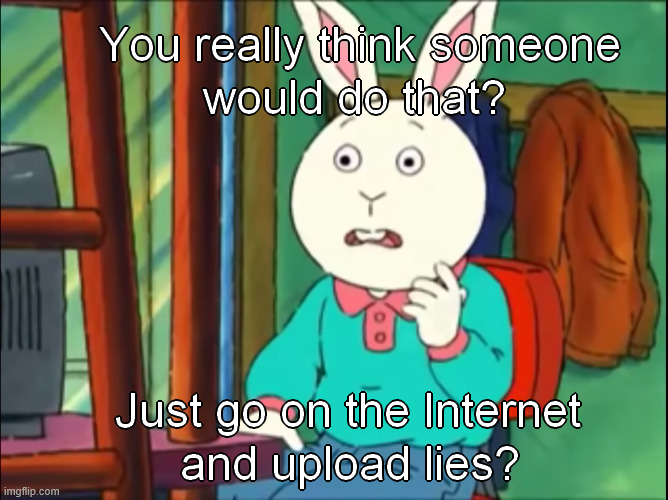
(I did not mean for this page to be Arthur meme central, but dang it, I can't help that they're relevant)
To get your games and start playing, you’ll first need to download a ROM.
Let’s use Mother 3 and mGBA as examples.
Now, the topic of ROMs themselves and where to get them is…complicated. Downloading the ROMs yourself from your own games isn’t a problem and takes some time to do, and it's a little less of a problem if you're dowloading a ROM for a game you physically own. But uploading them and sharing them online is usually what gets people in trouble and leads to websites getting shut down. Especially if those websites have people pay for them or you're just downloading things without a care in the world, which could get you in some big trouble. As such, fan sites like Starmen.net, PokeCommunity, SMW Central, etc. and places where you can download emulators will have a disclaimer saying that THEY DO NOT provide ROMs of the base game. I don’t even think it’s okay for to me to directly tell you on this page where to get ROMs.
So you’ll have to do some snooping elsewhere.
When you find your Mother 3 ROM and hit the download button, it will appear as an encrypted file in your Downloads tab. All you need to do is extract the files with your program of choice and tuck your extracted copy of M3 away in an easy to locate spot on your computer. Then you boot up mGBA, go to the File option at the top and hit “Load ROM”, choose the game you want to play (Mother 3 (Japan).gba), and boom. Or you can simply double click on the game directly without having to do the previous steps.
If you’ve followed all of the steps, your screen will look like this.
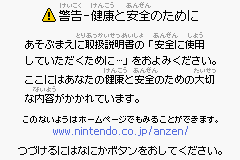
Congratulations, you can now play Mother 3 on your PC!
“But Moonie, this game is in Japanese. I don’t know how to read that. And what if I want to play a ROM hack? What do I do then?”
No worries, I’m well aware that the game is in Japanese. The steps for uploading a ROM hack are just as easy as loading the ROM itself, which is part of the reason I used Mother 3 as an example.
For those of you who don’t know the history behind the Earthbound/Mother series; Earthbound/Mother 2 is often heralded as one of the strangest RPGs to hit the Super Nintendo. With its strange scenarios, bright colors, trippy visuals, odd enemies, and dark themes, it has a very small but active audience. In 2006 Mother 3 was released in Japan, but Nintendo of America had no interest in localizing it for American audiences for one reason or another. Even now after years of fan outcry and things like the Wii family’s Virtual Console and the Switch’s Expansion Packs being released, there’s been no mention of it and no plans to translate it.
At least with Fire Emblem there was enough commotion to bring the series state side after Roy and Marth appeared in Melee, but Mother 3?
Nothing.
So a bunch of hackers and translators got together and spent two years making their own, high quality, English translation and made it free to download to the public in 2008 (and had every intention of stopping/taking it down if Nintendo had an issue with it). Their website and all the info about their work is still up to this day along with download links to play the hack on PC, Mac, and Linux. The site even has a walk through guide and information on the first two games in the series. You can find the fan translation here.

Gaming history lesson aside, what you’ll want to do is download the appropriate hack for your ROM. The linked site I included will have everything you need, you just need to be mindful of what you’re playing on and what emulator you’re playing with. After that, you just start up your ROM like you normally would, then hit the File tab. Towards the top there will be an option that says “Load Patch”. Hit that and it will open a window. Find wherever you placed that patch (so in this case it would be mother3.ups) and double click it. Doing this will restart your game with the hack version you selected loaded in.
If you’ve done it correctly, your warning screen will be in English and you’ll also see this message.
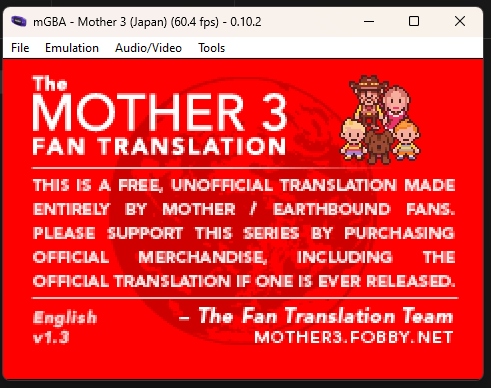
Congratulations, you can now play Mother 3 in English.
Keep in mind that you’ll need to complete these steps again should you ever close the game/program and start it back up.
Typically, you can use the same ROM file to play as many hacks as you’d like since the emulators give you multiple save slots to switch between, but then that might end up looking a little messy for some of you- and I don’t blame you for thinking so if that’s the case. So what do you do if want to keep all of your hacks and save files separated and organized?
That’s where ROM patchers come in.
Simply select which ROM file you want to use (it has to be a clean version). Then the patch you want to add. And with one click of the button you’ll get a download containing your patched game. Now, you can use as many save slots as you’d like without getting your games mixed up. And you can effortlessly start playing Mother 3 in English without having to manually load the patch in yourself.
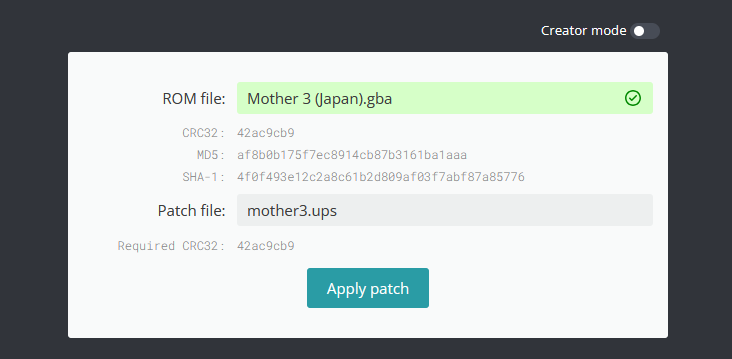
Now, if none of this Earthbound jargon sounds appealing to you but you still want to get really silly, I could just thank you for your time, open the doors to the big, wide, world of emulators, point you back to Reddit, and let you have fun on your own terms. I'll even let you pick out a gift from my growing collection of lil guys.
It's dangerous to go alone, take some whimsy with you.





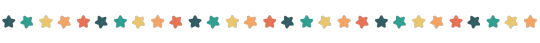
Getting Started: Citra Edition
Playing your 3DS games on Citra (if you choose to use it) will be a little more different when it comes to loading them in. Unlike with mGBA or MelonDS where you can just hit a tab, pick a game, and start playing, trying to do the same thing on Citra won't get you anywhere. In fact, when you first boot it up you'll find that you can't really play anything. You'll have an empty game library even though you may have downloaded a ROM earlier. There's a trick to this though that's easy to get around.
First- much like with your other Game Boy family ROMs- you'll want to extract the files (when you download your game of choice, it will show up as a ZIP file). After that, you'll want to move that extracted file to wherever you're keeping all of your Citra related programs. Personally, I made a file named "3DS" where I dump all of my 3DS related stuff. Once you've moved those files over, open Citra again. If done correctly, you'll see your game.
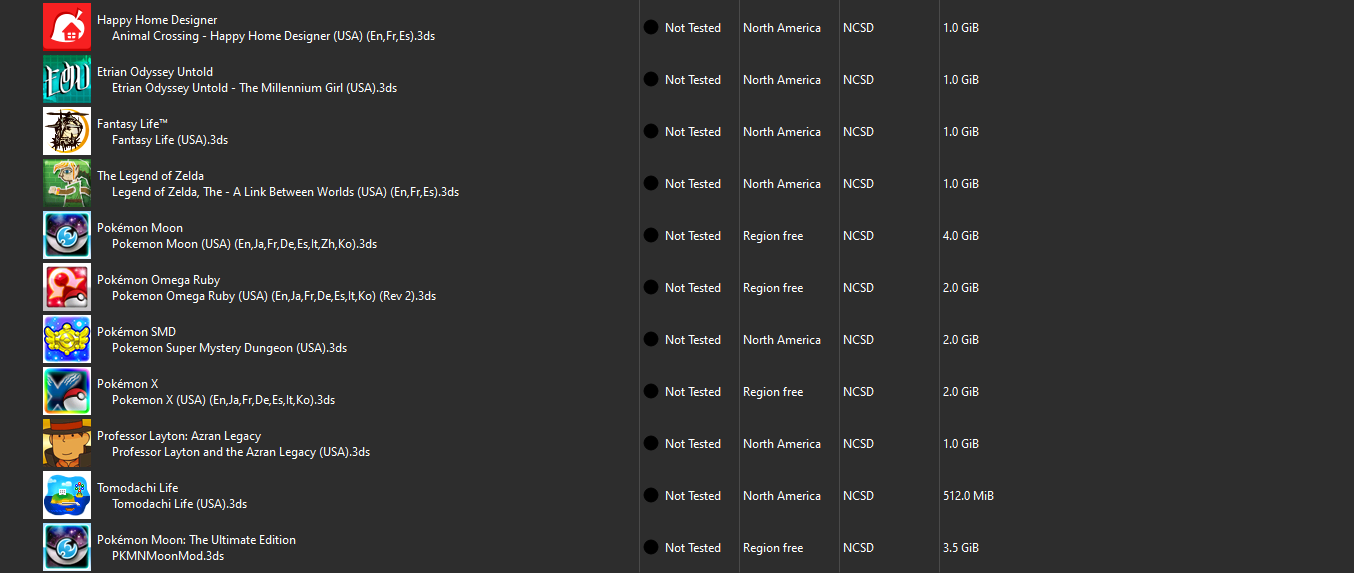
For example: I want to play Etrian Odyssey 2 Untold but it's not in my library.
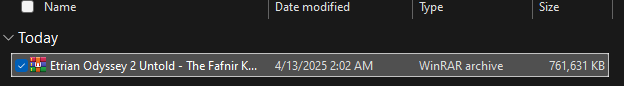
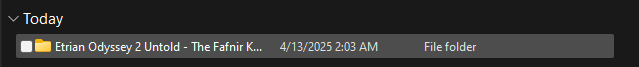
But after extracting the file...(don't question why I'm up at 2 in the morning my sleep schedule is shit)
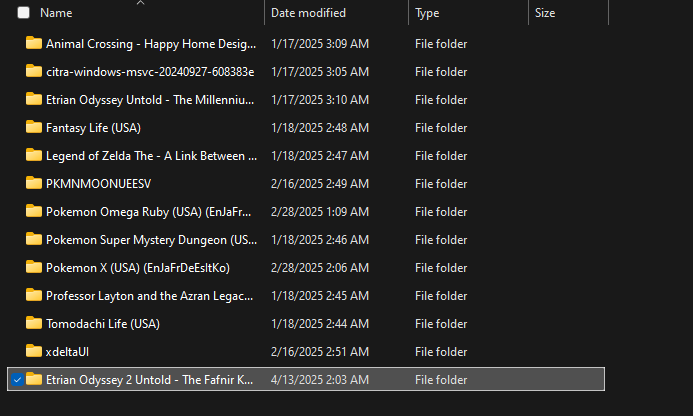
And moving it over to my 3DS folder...

It now appears in my library when I start up Citra again!
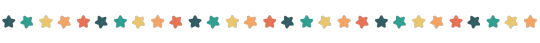
This concludes my jumping off point into getting started on emulating games. Give me a little time and keep an eye out for some more updates. I'll be giving you more info on games to look out for and more emulators to try out. Thanks for reading, and remember; stay cool and stay safe.